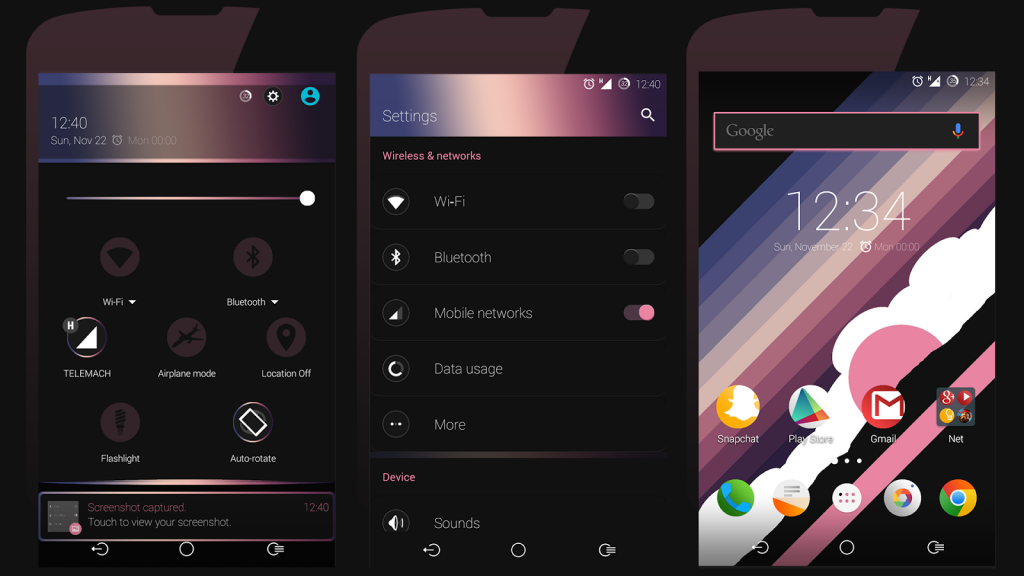Flow Gradient Pink CM13/C-OS 5
Free Version
Publisher Description
RATE AND REVIEW, ANY PROBLEMS FOUND PLEASE REPORT
IMPORTANT !--------This is a CM12/C-OS Theme. So it only works with Cyanogemods new theme engine. If you run a older rom, not all content will be themed so don't blame me--------!
Apply the theme and reset your mobile phone to apply it fully.
If something does not work, please REPORT the bug and don't leave bad rating if it's something simple to fix!! Mail me, or post it in my community
COMMUNITY: http://goo.gl/6pyqnm
What has been themed
Cyan os supported
1.Framework-res
2.SystemUI
3.Settings
4.Contacts
5.Dialer
6.Calculator
7.File manager
8.Theme engine
9.Navigation Buttons
10.Gallery
11.Messaging
12.Google Keep
13.Google Plus
14.Google Play
15.Google Hangouts
16.Google Music
17.Youtube
18.Downloads
19.Email
20.CM Updater
21.AOSP Keyboard
22. Next dialer
Added:
Wallpaper
Lockscreen Wallpaper
Icons
About Flow Gradient Pink CM13/C-OS
Flow Gradient Pink CM13/C-OS is a free app for Android published in the Themes & Wallpaper list of apps, part of Desktop.
The company that develops Flow Gradient Pink CM13/C-OS is Bork3Design. The latest version released by its developer is 5.
To install Flow Gradient Pink CM13/C-OS on your Android device, just click the green Continue To App button above to start the installation process. The app is listed on our website since 2016-02-13 and was downloaded 4 times. We have already checked if the download link is safe, however for your own protection we recommend that you scan the downloaded app with your antivirus. Your antivirus may detect the Flow Gradient Pink CM13/C-OS as malware as malware if the download link to com.borke.flowpinkos is broken.
How to install Flow Gradient Pink CM13/C-OS on your Android device:
- Click on the Continue To App button on our website. This will redirect you to Google Play.
- Once the Flow Gradient Pink CM13/C-OS is shown in the Google Play listing of your Android device, you can start its download and installation. Tap on the Install button located below the search bar and to the right of the app icon.
- A pop-up window with the permissions required by Flow Gradient Pink CM13/C-OS will be shown. Click on Accept to continue the process.
- Flow Gradient Pink CM13/C-OS will be downloaded onto your device, displaying a progress. Once the download completes, the installation will start and you'll get a notification after the installation is finished.